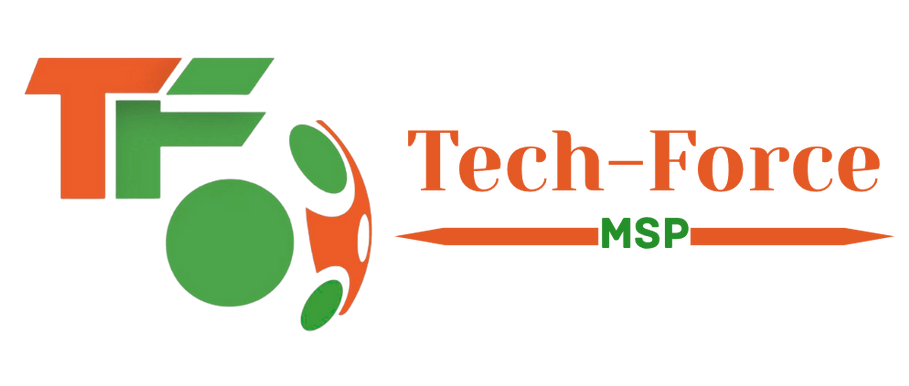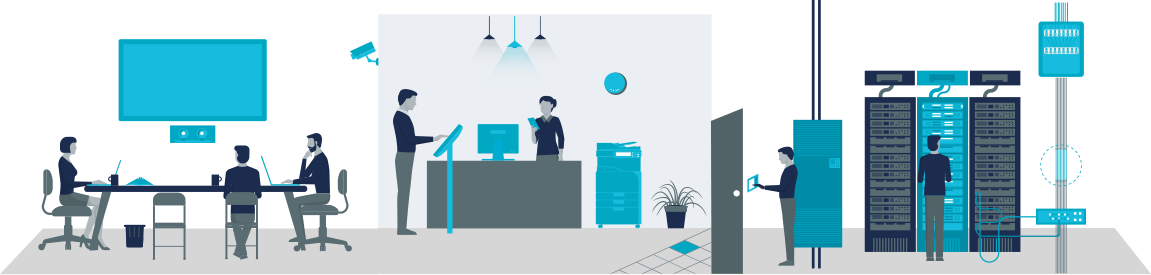Sharepoint Support and Maintenance
List of Services
-
On-Demand Technical SharePoint SupportList Item 1
When your SharePoint solution goes through functional issues, Tech Force finds their root causes and restores the platform’s sleek performance. Depending on how severe an issue is, we address the most crucial cases within 8-16 business hours to keep business processes uninterrupted and let users continue their activities at a usual pace.
Among others, our support activities include:
- Verifying and debugging faulty code.
- Solving architecture and hardware issues (incorrectly designed farms, misdistributed server roles, misconfigured or overloaded servers).
- Tuning features and applications (inappropriately set workflows, incompatible add-ins, search issues).
- Addressing user authentication issues and configuring user permissions.
- Fixing content management issues (content crawling and indexing, content creation and sharing issues, and more).
- Resolving performance issues, such as a long page load time, inability to access SharePoint sites, integration issues.
-
Continuous SharePoint MaintenanceList Item 2
We aim at making SharePoint solutions more powerful through:
- Timely updating the system by installing service and feature packs to guarantee its faultless performance and extend development capabilities.
- Conducting security audits and installing security patches to protect your working processes. Our SharePoint Health Check Service will help monitor your SharePoint environment, detect performance and security gaps and timely fix them.
- Integration of SharePoint solutions with other enterprise systems (CRM, ERP, HRM, LMS, etc.).
-
User Training AssistanceList Item 3
Tech Force offers dedicated training sessions for:
- SharePoint administrators
- End-users
During our training sessions, we not only explain the platform’s basics but also provide tips on facilitating a SharePoint solution’s adoption, creating a collaboration-focused organizational culture and leveraging SharePoint non-standard capabilities, such as knowledge or innovation management.
-
Azure Services Management SupportList Item 4
We administer your Azure cloud services to let your company focus on core business activities. In particular, we provide:
- License selling with a price advantage.
- Consolidated billing (one bill for Azure licensing and ScienceSoft’s services).
- Account administration (configuration of account settings, alarms and notifications, handling subscription-related requests).
- License management (obtaining new licenses, subscription plan alteration, billing).
Microsoft SharePoint Support For Your Business
Migration of third-party solutions to SharePoint or SharePoint solutions to newer versions or the platform or to the cloud helps upgrade their features, increase productivity and reduce costs of a company’s digital workplace. Tech Force MSP takes up SharePoint migration to give your solutions a new life and support a favorable working environment in your organization.
File sharing and collaboration
Build Team Sites
Engage and inform your organisation
Transform Business Processes
With XCLL Sharepoint support, you will be able to master the SharePoint system from Microsoft. Complete with integration with other Microsoft platforms like Office365, the SharePoint app is the perfect tool to help you organise documents amongst your team – no matter where you are located.

Migration to SharePoint
We help companies owning the on-premises SharePoint deployment to step up their development capacity, extend the stack of available features and get a user-centric and mobile-friendly SharePoint solution.
Migration to SharePoint Online or Office 365
We assist organizations in moving their SharePoint solution to the cloud along with preserving the functional on-premises capabilities and bringing cloud-only advantages..
Hybrid migration
We carry out migration to a hybrid SharePoint environment to let companies take advantage of both the on-premises and the cloud deployments while upholding scalability and expanding collaboration opportunities. We also migrate hybrid SharePoint solutions to the cloud environment.
Migration from third-party solutions to SharePoint
We ensure seamless migration to SharePoint on-premises or SharePoint Online to let organizations create a centralized collaboration-oriented working environment.

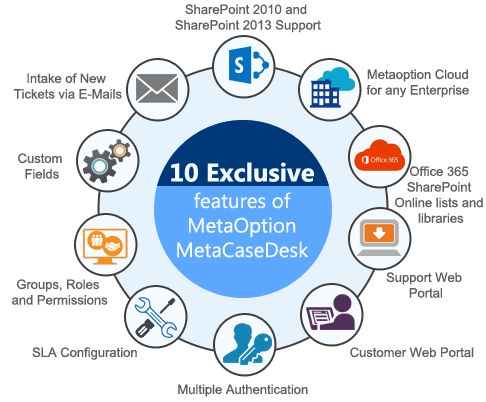
1.
Assessment of the existing digital environment to explore SharePoint architecture, audit SharePoint farms and define a suitable migration model.
2.
Analysis of SharePoint elements, including sites and site collections in terms of their structure and purposes, permission management model, complexity of customization and more.
3.
Inspection of the content across each particular solution, in order to define content that is a number-one priority for migration, as well as outdated or irrelevant content.
4.
Outlining a detailed plan for migration without disrupting business processes and supporting the stable operation of organizational units that rely on SharePoint in their daily activities.
5.
Migration in line with the plan. As a part of this stage, we also reset workflows, reorganize content, restructure sites and site collections, fix or recode customizations, provide custom branding, and more.
6.
Testing of the new environment to control functional equivalency, reveal possible performance and security issues.
7.
Consulting assistance for SharePoint administrators to outline management requirements relevant to a new deployment, and training sessions for end users.
8.
Post-migration support to assist organizations in fixing technical issues and overcome user adoption pitfalls.
9.
Evolution of a SharePoint solution to relieve the IT infrastructure and reduce maintenance and support costs.
Start Your Migration Project in a Click
An old solution no longer answers your document management and collaboration needs?